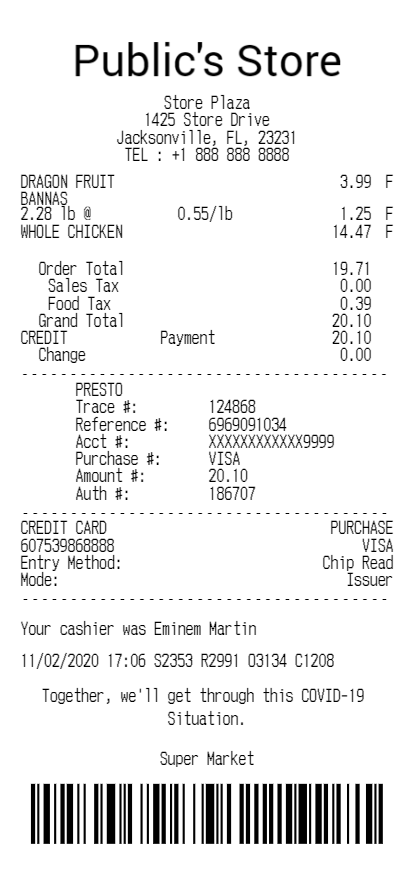
Create Rapid Receipts from ExpensesReceipt
09 Mar 2017
Express Expenses can generate receipts in a simple and intuitive way. All you have to do is create a new receipt, fill in the description and amount, and then print or save it. If you’re registered user, you can be allowed to Save and receipt design (by selecting Copy button and provide the name to save in the DB on your profile). Next time you can retrieve the same design by selecting the Paste button. All the static values will be populated and dynamic values will be regenerated automatically every time you paste.
Express Expenses Receipt is a billing software for small business owners who want to manage their expenses. It is a cloud-based program that helps you keep track of your spending by generating receipts in a simple and intuitive way. You can use this program to generate receipts for any expense you have incurred over time.
Receipts are an essential part of running a business. They are often required by the government to verify that the company is paying all the taxes that they owe. Express Expense Receipt is a platform that allows you to create expense receipts easily, without any stress or hassle.
The platform has a large selection of templates for receipts. You can choose from templates which are specific to different types of expenses or find templates based on your needs, like if you need to generate an invoice for your client.
When generating receipts, it's important that you don't forget about your information. Express is there to help with this as well! The platform has both an online interface and mobile app so it will be easy for you to use either way - no matter where you're at!
The following is how to create Express Expense Receipts in Expenses Receipt.
1. Log into your account and select the "Create Receipts" tab
2. Select "Choose a template" from the list
3. Enter details about your expense
4. Tap on "Copy" button on the screen
5. Tap on the “Download” button to download the high-quality image.